Salesforce
ServiceNow
Download Case Study

Download Case Study
Register to read the complete solution and benefits of this Case Study as a PDF on your email.
Table of Contents
Slack is a leading platform for seamless team communication and collaboration, offering numerous features such as channels, huddles, file sharing, canvases, templates, and many more. Now, imagine that you don’t have to leave your Slack workspace to get critical updates or chase routine tasks. With Agentforce integration, this is possible.
By embedding intelligent AI agents directly within your Slack workspace, you can automate routine tasks, surface the right data from your Salesforce CRM and enterprise systems, and deliver contextual answers exactly when they’re needed. This means faster responses, fewer distractions, and more time to focus on the other tasks.
Well, how is it done? You will find answers to this in this blog. Also, know the benefits of this integration and how you can Set up and manage Agentforce in Slack in your business to achieve similar benefits.
Let’s get started!

Here we have listed the key benefits:
Agentforce agents analyze Slack conversations alongside your enterprise data to deliver precise and relevant answers that address the user’s inquiries immediately.
The automation capabilities of AI agents handle low-priority requests such as record lookups, field updates, simple ticketing workflows, and more. This frees up human agents to concentrate on strategic and high-priority tasks.
Long threads, conversations, meeting notes, and complex data sets are transformed into concise summaries. This helps your team to quickly grasp key points, which allows for fast execution.
By combining Slack’s robust security measures with the Einstein Trust Layer, Agentforce ensures secure data access and retrieval, masks sensitive data, eliminates unnecessary records, and ensures data access control.
Here are the prerequisites and steps for seamlessly integrating AI agents in Slack.
You require Salesforce Developer Edition Org, allowing developers to explore and build AI agents. This Org is perfectly designed to work with projects that integrate Agentforce in Slack.
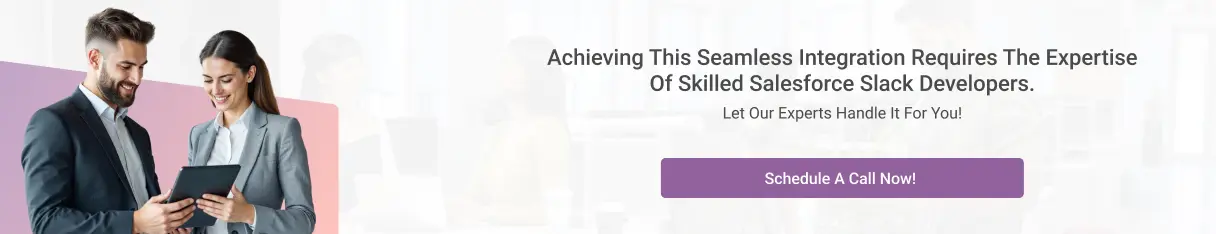
This is how you get Agentforce agents into your Slack workspace!
Here are the best practices to follow to manage your agents in Slack.
Agentforce Hub in Slack is a repository of all your digital agents. Every AI agent that you add or install in Slack appears here, offering a unified view.
Each agent has their short bio, which describes their capabilities and functionalities, helping you understand what the agent is capable of. Relevant queries or prompts are listed there, among which you can choose as per your requirement. For instance, for a scheduling and calendar agent, you have the following prompts listed:
Therefore, you can utilize those queries or can prompt the agent as per your needs.
You have role-specific agents for departmental activities. You can prompt them to address particular departmental tasks, such as IT and technical support agents, who can be prompted to grant access to a particular user using the ‘@user’ specification. Other than this, the agent can be asked to retrieve the latest IT incident report.
It is advised to use appropriate naming conventions for agents to help differentiate between their functionalities and working. For instance, you have multiple marketing-related agents. You can use the prefix ‘mark,’ such as @mark-lead-agent or @mark-campign-agent and more.
You can add role-specific or departmental agents to your Slack channel. The way you tag your teammates in channels to answer your queries could likewise be done with AI agents.
Using a particular agent over a particular channel helps in reducing the clutter over a general channel. Therefore, making information gathering quick and efficient.

AI service agents help in personalizing customer support efforts. They resolve customer queries by swarming cases, identifying experts, and surfacing historical interactions from Slack conversations and CRM data. For example, retailers like Saks Fifth Avenue use service agents to accelerate response times and improve customer satisfaction.
Slack AI agents in retail and e-commerce help in inventory management by automating the warehouse workflows and enhancing demand forecasting using real-time data from Slack channels and connected applications like Salesforce Data Cloud.
Agentforce agents automate ticket resolution by handling support requests directly in Slack channels. This reduces human touchpoints and speeds up and maximizes ticket resolutions.
Agents create Slack canvases, manage incident communications, and trigger workflows such as scheduling system updates and more, using pre-built Slack Actions like “Create Canvas” or “Message Channel.”
Agentforce sales agents, or SDR agents, accelerate deals by generating competitive intelligence reports, updating proposals, and escalating contracts using @mentions in Slack. For instance, Accenture’s sales team uses Agentforce to automate contact plans and surface CRM insights.
Agents pull Salesforce CRM data into Slack channels, enabling your human reps to draft outreach emails, track opportunities, and receive real-time coaching, such as role-playing scenarios for deal negotiations.
Agentforce AI agents in Slack help in streamlining patient access and related services. They enhance patient intake and benefits verification by leveraging your enterprise data and utilizing conversational context. They can cross-reference patient eligibility against your insurance databases, surface any outstanding requirements, and offer appointment slots in real time.
Agents analyze medical records and structured information, such as prescriptions, lab results, and encounter notes, through conversational inputs. It then delivers a concise summary directly in the thread, complete with contextually relevant insights, improving personalized care decisions.
Supply chain agents optimize supplier communications, automate procurement workflows, and predict disruptions using Slack’s conversational data and ERP integrations. For example, when a team member mentions a supplier issue, such as “Vendor X shipment delayed,” the agent automatically retrieves order status, lead times, and inventory levels from your ERP and posts a consolidated update in the channel.
They help in quality control by assisting in defect tracking and design iterations by aggregating feedback from Slack threads and connected third-party tools.
Agents can help in knowledge sharing by curating educator-based learning materials and shared files from Salesforce data.
Slack AI agents in this industry automate student onboarding, manage course registrations, and answer FAQs via Slack DMs. Throughout the term, students can ask the agent questions like “When is the next assignment due?” or “How do I access the lab manual?” and receive instant, context-aware replies pulled from your Salesforce records and course documentation.
Legal agents review contracts and flag compliance issues using Retrieval-Augmented Generation (RAG) on Slack conversations and Salesforce Data Cloud.
Having the capability of the Atlas Reasoning Engine, agents analyze income data and risk preferences to recommend personalized investment strategies, with citations for auditability.
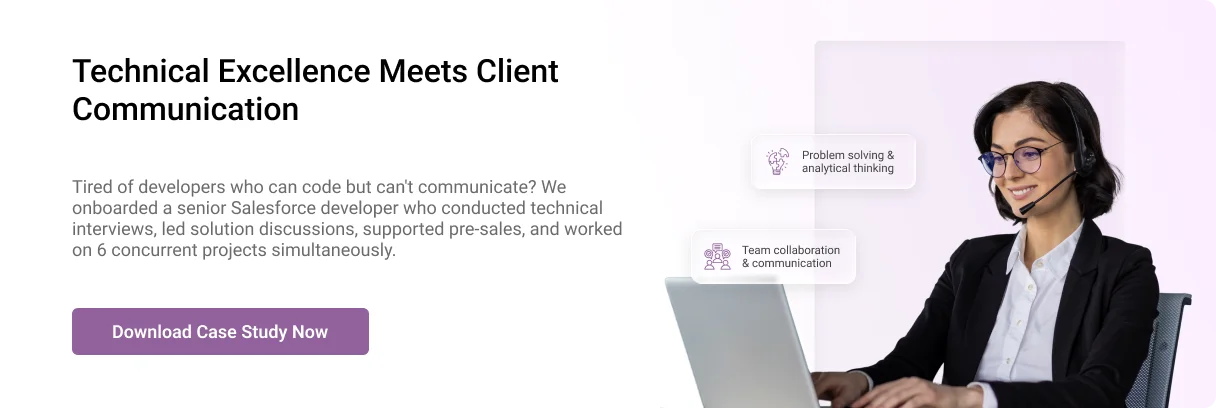
Agentforce and Slack integration empower your business to streamline workflows, boost the productivity of your teams, and deliver exceptional employee and customer experiences.
Whether you are in retail, healthcare, finance, or any other industry, Agentforce in Slack ensures faster decision-making, enhanced security, and measurable efficiency gains.
However, setting up agents, accurately mapping accounts, and assigning permissions to agents requires technical expertise. This is where our staff augmentation services come in. At Smart IT Staff, we provide certified Slack developers who accelerate Agentforce agent deployment, optimize your workflows, and train your teams to leverage AI agents effectively.
Yes, you can build custom Einstein Bots, integrate third-party APIs, and leverage Salesforce Flows or Apex to tailor agent behaviour. Our certified Salesforce experts can develop and extend agents for specialized workflows. Whether you need advanced case routing, compliance checks, or bespoke data enrichments.
Agentforce leverages the Einstein Trust Layer and Slack’s Enterprise Key Management to enforce field- and record-level security. Agents only surface data based on user permissions and sensitive fields can be edited.
Yes, Agentforce agents function uniformly across Slack’s desktop, web, and mobile apps. Conversations, Workflow Builder actions, and Canvas views seamlessly adapt to different screen sizes, ensuring your field teams and remote workers have the same AI-driven support.
Access a team of certified IT professionals.
Let us know the skills you want to augment your organization, and we’ll help you fill the skill gap rapidly.

By submitting the form, you consent to Smart IT Staff processing your information in accordance with the Privacy Policy. Your information is safe with us, and we will use it for the intended purposes only. You can opt out of email updates at any time.