Salesforce
ServiceNow
Download Case Study

Download Case Study
Register to read the complete solution and benefits of this Case Study as a PDF on your email.
Table of Contents
Salesforce AppExchange app development is a process of developing scalable and secure applications that work with the Salesforce platform and can be distributed through the AppExchange marketplace.
These applications range from productivity tools to industry-specific solutions, offering a diverse range of options. Developing and publishing applications on AppExchange opens a door to revenue-generating opportunities and reaches a wider market segment for businesses like yours.
Want to build a top-rated AppExchange application from the rest? Is it just about innovative features, or is there a secret recipe for success?
In this blog, we’ll explore the best practices that can turn your app ideas into a trusted solution for Salesforce users everywhere.
Let’s get started!
Here is a list of best practices that you must follow:
When building and packaging an application into a managed package, opt for 2GP managed packages. These packages offer benefits over 1GP-managed packages. It is an older way of building applications, relying on a single Salesforce Org to store and manage your code and data. It slows development, siloed workflows, leading to messy or outdated code called metadata drift.
On the other hand, 2GP packages are built for modern Appexchnage app development:
It is important to know that moving from a 1GP to a 2GP managed package can be expensive and complicated due to the complexity involved in migration. Therefore, you must carefully assess your Salesforce app development needs and then choose between 1GP and 2GP managed packages.
The problem arises when shared environments, such as sandboxes, lead to conflicts. It can create confusion related to overwriting changes, manual developments, and time consumption. It might result in ‘works in the development but breaks in the production,’ causing failed deployments and frustration during critical updates. This can directly impact your revenue, reputation, and time to market.
It is best to shift towards utilizing Salesforce DX (Salesforce Developer Experience) with Scratch Orgs, a type of Salesforce Org.
You get your instant, disposable, and distinct workspace that is tailored to your development needs. Salesforce developers get all the relevant features and functionalities in the same Org, allowing for faster development without clashing with others’ work.
Scratch orgs are designed for automation, allowing for CI/CD. This means automated, repeatable, and auditable deployments. SFDX ensures that your application is tested in environments that mirror production for easy security review.
Following a set of coding best practices can help your product deliver consistent performance, security, and long-term maintainability. We have listed some of the key practices that you can consider.
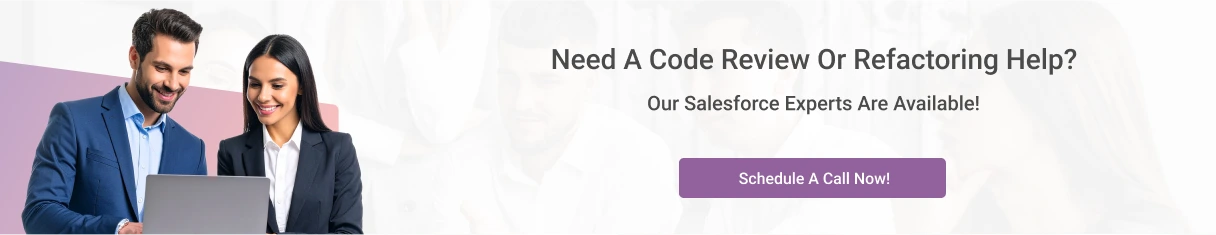
Perform automated testing to ensure 24/7 protection of your application. It performs various types of tests, such as unit, integration, user acceptance, and performance testing, over bulk records that prevent runtime crashes. It catches errors before they break your application in Salesforce.
Automated testing works in a flow: problem → solution → outcome. It identifies the issue in your application, simulates tests, and provides a solution by resolving the issue, resulting in a bug-free application.
It future-proofs your solution by automatically checking compatibility with new Salesforce releases, ensuring no surprise failures. Most importantly, it accelerates your launch by helping you to market quicker, avoiding delays and missing opportunities. As per DevOps Digest, 46% of business teams report 50% faster code deployment with automated testing.
Waiting until the final review to perform security scans can cost you 4 to 8 weeks of rework and a $2,700 resubmission fee per attempt. Worse, it delays the deployment and time to market.
Instead, run security scans while your AppExchange application is in development. It helps you understand the application’s security posture and implement Salesforce’s security best practices from the start.
You can utilize free tools to check the vulnerabilities in your code. Tools such as checklist builders help you prioritize critical aspects of your solution that should be tested. Salesforce Code Analyzer helps you detect data flaws, leaks, and intrusion risks in minutes. Checkmarx is another versatile tool that offers numerous security testing features.
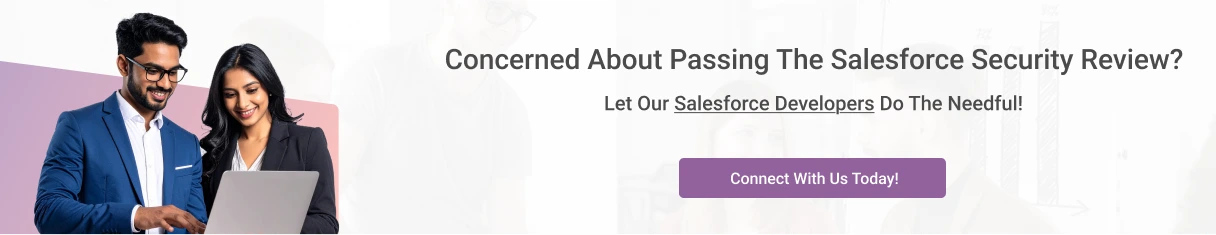
You can add clear, concise comments around complex business logic and maintain external documentation like README files that explain how different parts of the application work. When an issue arises, having documented data-model diagrams, permission-set instructions, and known-issue logs lets support diagnose problems faster.
Documenting logic around sensitive processes can help save time with auditing. It helps new hires or a consultant to avoid knowledge gaps and ensures that critical features continue running without disruption.
On the other hand, you must create proper documentation for your customers as well. It acts as a guide to install and use your solution. This helps them avoid roadblocks and ensure a smooth solution configuration. With clear FAQs, knowledge-base articles, and in-app help snippets, help deflect basic configuration questions. Instead of your support reps spending hours on “Why can’t I see this tab?” tickets, customers look it up themselves.
Maintaining documentation helps both your teams and your customers during the development process.
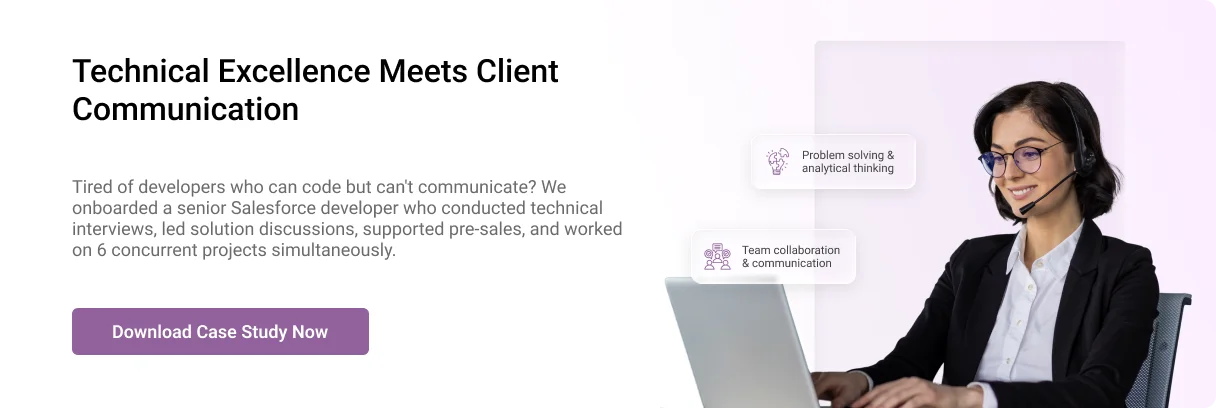
Building a top-tier AppExchange application requires modern packaging, development tools, continuous automated testing, and proactive security measures. Therefore, by adhering to the best practices listed above, you will not only accelerate your time to market but also deliver a scalable, secure, and maintainable solution that stands out in the AppExchange ecosystem.
If you do not have an in-house team ready to tackle these challenges, our staff augmentation services can bridge the IT skills gap in your business.
Hire Salesforce AppExchange app developer who specialize and can ensure your project benefits from hands-on experience in 2GP packaging, SFDX workflows, robust security reviews, and automated testing frameworks.
The exact cost of your AppExchange application depends on the complexity of your project. However, an estimated cost could range from $5000 to over $20,000.
The AppExchange products' security reviews can fail due to:
AppExchange app development involves a structured process. This includes:
Access a team of certified IT professionals.
Let us know the skills you want to augment your organization, and we’ll help you fill the skill gap rapidly.

By submitting the form, you consent to Smart IT Staff processing your information in accordance with the Privacy Policy. Your information is safe with us, and we will use it for the intended purposes only. You can opt out of email updates at any time.