Salesforce
ServiceNow
Download Case Study

Download Case Study
Register to read the complete solution and benefits of this Case Study as a PDF on your email.
Table of Contents
Salesforce AppExchange is an enterprise cloud marketplace that empowers businesses to discover, try, and install ready-to-use applications, solutions, and components that scale and enhance the experience of their customers.
It provides a platform for service providers (ISV partners) to list apps and solutions that address business challenges across various industries. It hosts nearly 6,000 solutions and apps for Salesforce customers. Top industry leaders, including Cyntexa, DocuSign, and ZoomInfo, have listed their solutions.
AppExchange was launched in 2006, and since then, its valuation has grown to $2.49 billion as of 2024. Additionally, the number of solutions has increased from 5,142 in May 2024 to 5,951 in May 2025, showing a significant rise in its popularity. It is now stepping into the AI-driven solutions market with AgentExchange.
This blog is your guide towards:
Let’s get started with it!
Salesforce is a trusted name in the business world, serving more than 150,000 customers worldwide, and this number keeps on growing. It has built its credibility, reliability, and industry-leading standards over the years.
AppExchange is directly integrated into the Salesforce ecosystem. When you list your solution on the platform, you gain visibility among its vast customer base.
It is a sign that your solution has passed Salesforce’s standards and security checks, such as SOC 2, GDPR compliance, which increases buyers’ confidence. This boosts your solution’s credibility and makes customers more likely to trust and adopt your solution.
As per Business Research Insights, the global SFDC AppExchange tools market size was USD 2.49 billion in 2024 and is projected to grow to USD 8.92 billion by 2033, at a CAGR of 15.2% during the forecast period. This data indicates long-term monetization viability, opening a huge revenue market for you.
You can invest in Salesforce AppExchange app development and offer your solution as per the flexible revenue models that fit your goals and target market.
You offer basic features of your solution for free and charge a certain amount for extra or additional features.
It lowers your entry barrier and attracts a larger audience to try your product risk-free. This option allows upselling opportunities by converting your free customers into paid customers once they have experienced the core value of your product.
This option offers recurring or tier-based pricing for customers aiming to boost their ROI.
Customers pay a fixed fee monthly or annually for continued access to your app.
This option does not burden customers with an upfront cost, requiring a small, manageable amount over time. Subscribers stay informed about updates and are less inclined to switch to competitors. This option ensures steady cash flow for your business.
It offers plans tailored to different audience segments with pricing based on:
Tiered plans cater to audiences of all groups. It attracts budget-conscious customers with affordable base tiers and then upsells over time. You can offer an all-inclusive plan or only basic features of your product. It creates a steady cash flow for your business while encouraging long-term relationships with continuous updates, support, and feature enhancements.
You charge your customers a single fee for lifetime access to your product. This option generates upfront cash for your business and is an ideal solution for minimal requirements. However, you can pair this option with an ongoing subscription to charge a maintenance fee.
Salesforce handles the security and infrastructure of your solution on your behalf.
It meets enterprise-grade security standards such as GDPR and SOC 2. It handles large volumes of data and protects it using firewalls, backups, and 24/7 monitoring. This ensures optimal performance and uptime. Your data is automatically encrypted when at rest and during transmission.
Salesforce provides infrastructure for your solution, eliminating your need to set up physical servers and their management. Its servers expand automatically to cater to sudden spikes in users and data load while handling upgrades and software patches. This ensures the upliftment of your product and avoids any downtime.
Joining the Salesforce ecosystem helps you become part of a global community of developers, partners, and experts who actively share ideas, solve problems, and build solutions together.
You can connect with industry-specific or regional user groups to promote your app and engage with targeted audiences. There are also opportunities to team up with other AppExchange solutions for joint offerings, get marketing and technical support from Salesforce, and take part in open-source projects like Salesforce Labs.
By participating in hackathons and innovation challenges, you can gain valuable feedback, form partnerships, and continue learning and growing within the ecosystem.
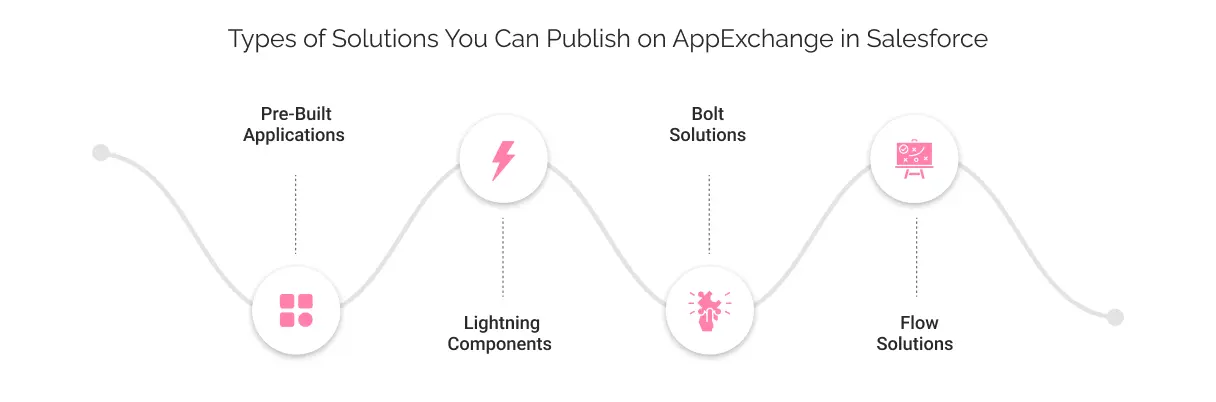
Here are different types of solutions that are available on the SFDC AppExchange marketplace:
These applications or managed packages, are complete, specialized solutions that can be installed to extend the functionality of the Salesforce platform. Applications help in addressing a specific pain point of the business and cater to differentiated business needs. For example, ChargeOn, a secure payment processor, helps merchants to directly integrate it with their payment gateway and seamlessly receive payments.
Lightning components in Salesforce Lightning are reusable and modular building blocks for customizing Salesforce interfaces and functionalities. These components can be integrated into pages and layouts within Salesforce to add custom features or improve your users’ experience.
Bolt solutions are prebuilt templates or frameworks that are tailored for each industry, such as healthcare, finance, manufacturing, and more. These solutions help businesses accelerate the deployment and customization of Salesforce applications.
Flow solutions are pre-built, declarative automation tools that automate workflows and complex tasks. These solutions streamline business processes, reduce manual effort, enhance productivity, and eliminate the need for coding.
Note: You must be a Salesforce partner and should have access to the Salesforce Partner Community login. Only then will you be able to access the Partner Console.
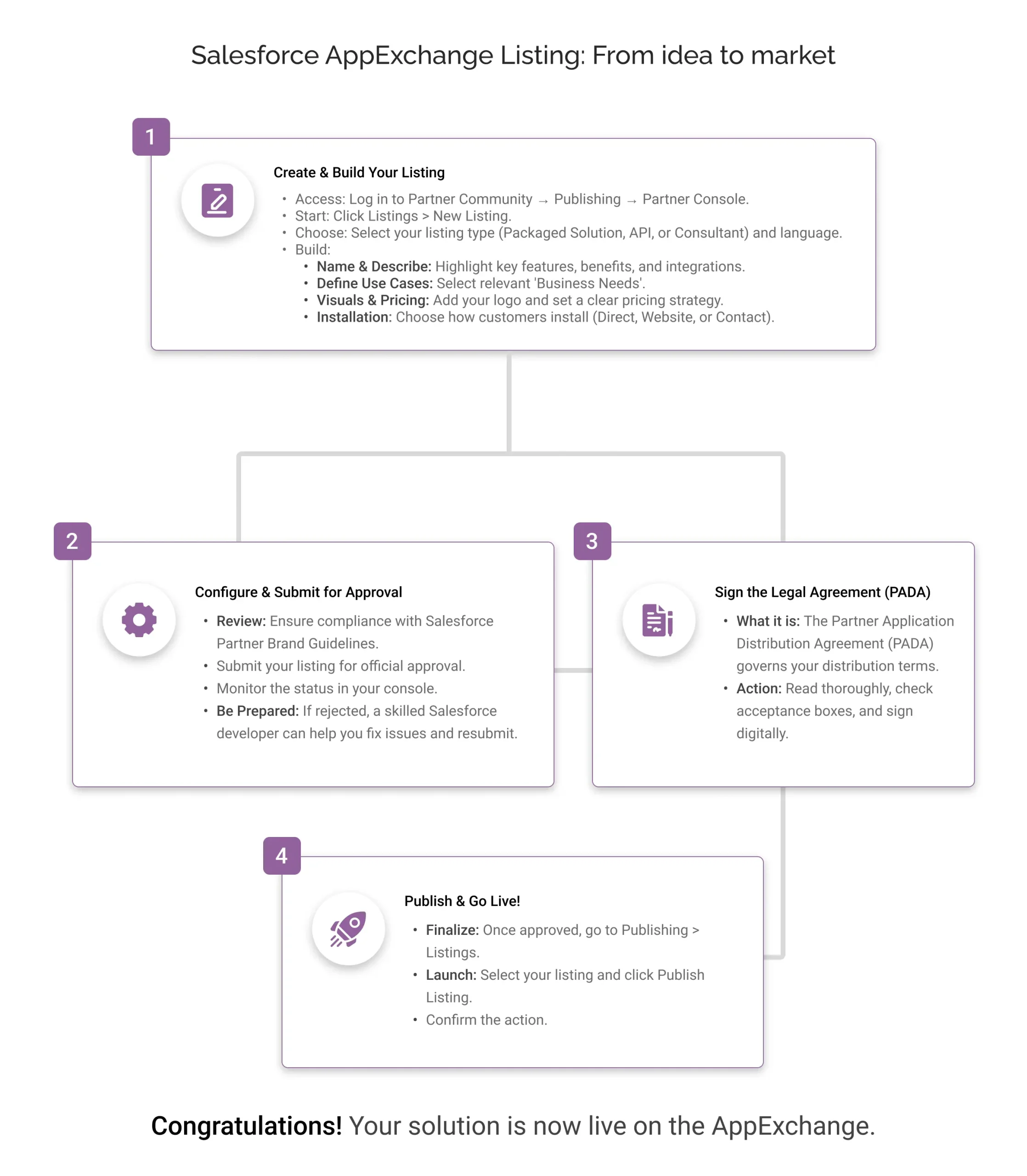
Listing Builder is a tool that is used to create and edit listings on Salesforce AppExchange.
You can access the listing builder in your partner console.
“Struggling with compatibility and integration issues related to Salesforce products? Let our Salesforce experts do it for you!“
You must review the partner brand guidelines and partner program policies by Salesforce. These are designed to help distinguish between Salesforce and partner brands while maintaining their own identity. It includes guidelines on how to use Salesforce assets such as logos, trademarks, and event badges.
Therefore, you must ensure that your solution complies with these standards and policies.
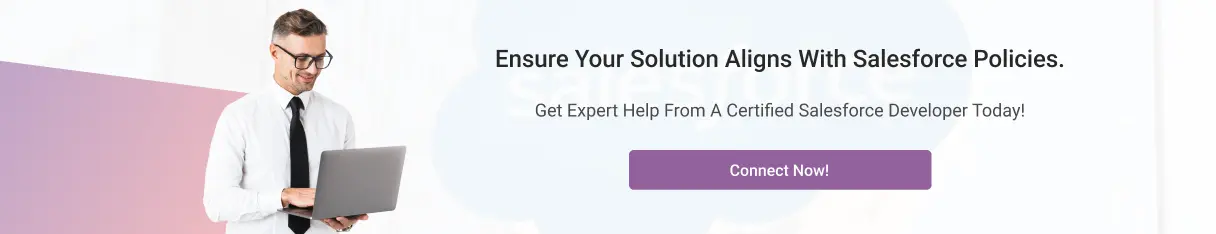
PADA is a legal document that governs how partners will distribute their solutions on AppExchange in Salesforce. It includes various rights of partners, pricing and monetization policies, and terms and conditions that are to be adhered to by the partners, ISVs (Independent Software Vendors), and OEMs (Original Equipment Manufacturers).
Congratulations! Your listing is published.
Publishing your listing requires passing through a process that involves security checks, quality assurance, and more. Therefore, there are a few challenges that might come your way. We have discussed the following here, along with what may help you:
When you submit your solution for publishing, your solution must pass the security standards set by Salesforce. It involves multiple checks, such as data protection, permission handling, or coding practices. Failing the same might return your listing.
Salesforce offers different packages, including 1GP and 2GP packages. The selection requires compatibility with metadata types and platform components. While an error in the same can cause submission delays.
Your solution might face compatibility issues with other systems, editions, features, or more. This may lead to subtle bugs, data mapping issues, and problems in the testing environment, potentially causing publishing failures.
For showcasing your solution and in order to build its credibility and trust among your customers, high-quality product images, logos, demo videos, engaging descriptions, and testimonials are essential. Absenteeism of the same might cause publishing failure and rework.
Your initial submission might get rejected at the start due to any errors or incomplete details.
You can check out the best practices to follow when develop an app and can easily overcome these challenges.
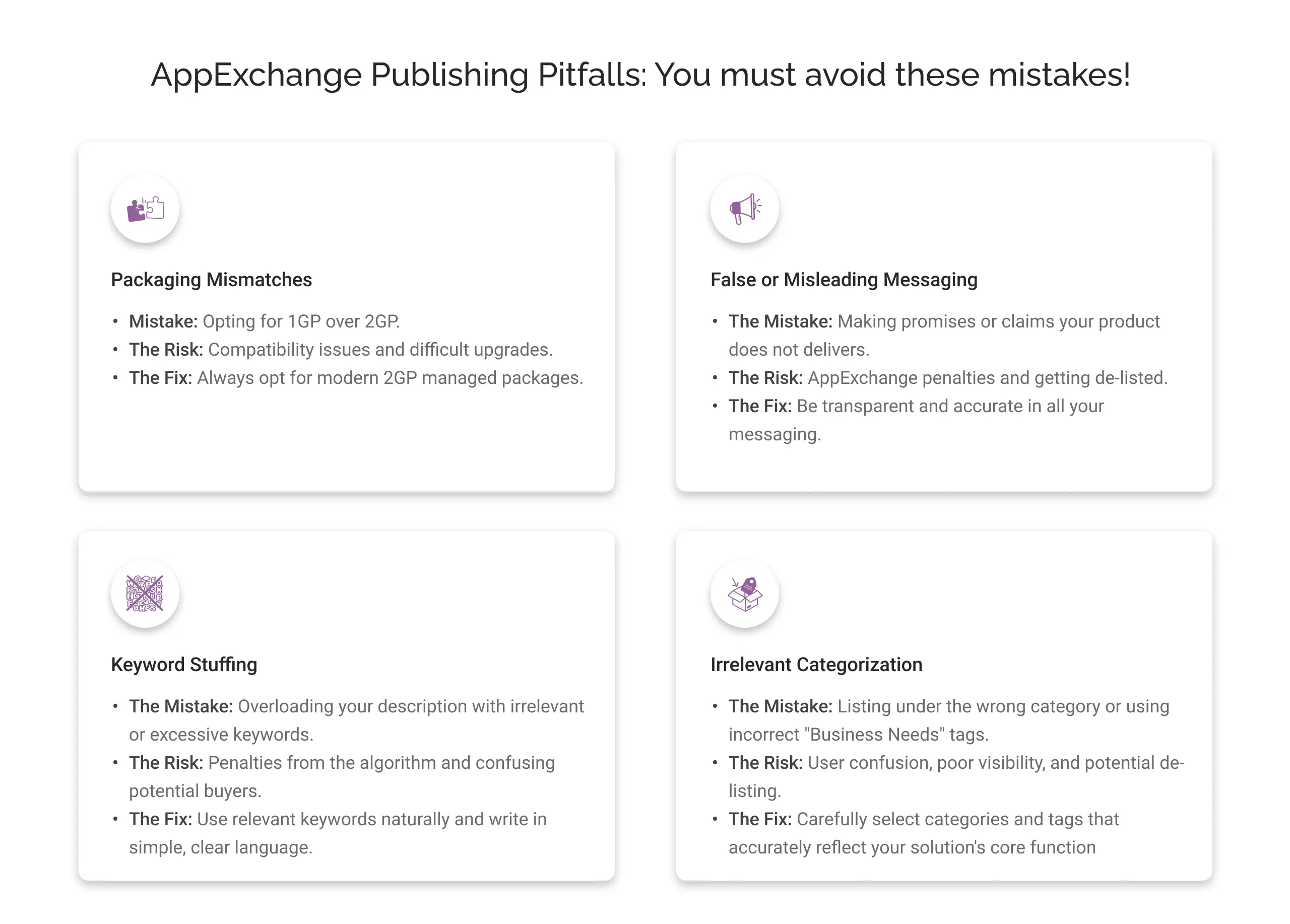
Publishing your solution may indeed require considerable effort. However, amidst numerous ongoing activities, there is a possibility of making mistakes that could ultimately result in the failure of your listing.
Here are the key mistakes that you should avoid making:
Applications are packaged in 1GP or 2GP managed packages to ensure safe and quick distribution and upgrades. However, opting for outdated first-generation packages instead of second-generation managed packages can result in compatibility and upgradation issues.
It is suggested that you opt for the 2GP managed package, which is more advanced and modern.
You must avoid false messaging through your product. Do not make promises or false claims in your product that are not true and might mislead the buyer or your customer.
A false claim might result in AppExchange penalties and the de-listing of your application.
Listing with excessive, irrelevant, or generic keywords may result in a penalty from the AppExchange algorithm. Additionally, overcomplicated and buzzword-heavy language can confuse buyers about your product. Therefore, it is advised to create descriptions in simple and easy-to-understand language.
Listing your product under an irrelevant category or using incorrect business needs tags might misrepresent the application’s functionality and confuse users on AppExchange. It might result in a penalty or the delisting of your application.
You must avoid making these mistakes and clearly state your go to market value proposition in a concise form, which is easy to understand for your target audience.
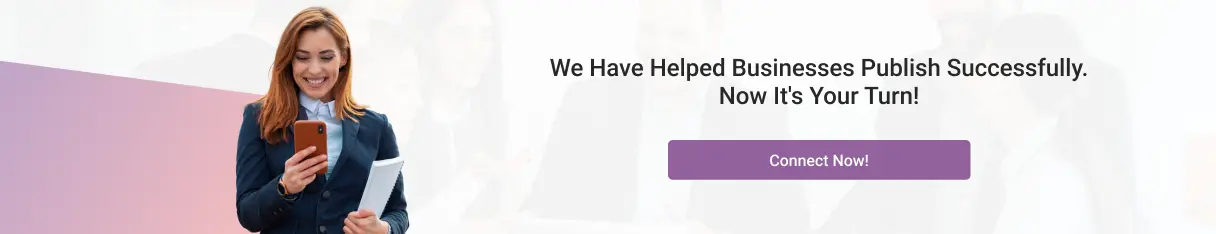

The Partner co-marketing program is a collaborative initiative where Salesforce collaborates and partners with businesses listed on AppExchange to co-fund and co-execute marketing campaigns. It aims to expand the reach of partners’ solutions by leveraging Salesforce’s brand, tools, and customer base.
The key features of this program include:
Salesforce co-funds partners for up to 50% of approved marketing expenses for webinars, events, digital ads, and more. It reduces your marketing cost. For instance, a $10,000 campaign costs the partner only $5,000.
Partners use Salesforce branding in their marketing efforts for emails, landing pages, and other efforts.
Leads generated through campaigns are tracked in Salesforce’s system and shared with partners for follow-up.
Partners get access to Salesforce’s marketing playbooks, analytics tools, and 1:1 consultations.
Free Trailhead courses teach partners how to optimize campaigns and use Salesforce’s CRM tools.
You can configure your listing to collect leads through AppExchange. When a customer interacts with your solution by –
Valuable data, such as email, name, and contact details, is collected from your potential customers who have shown interest in your solution and stored in your Org. Therefore, you can tailor your marketing efforts accordingly.
It is one of the most common methods through which a customer finds a solution. Therefore, boost your AppExchange search by focusing on four key factors:
Utilize keywords that are commonly used by customers and ensure their relevance with your solution. Use those keywords in your solution description as well. For example, if someone searches for ‘lead routing,’ then incorporating ‘Smart Lead Router for Salesforce’ can make it more relevant.
Salesforce tracks the engagement with your solution. To boost the same, use high-resolution screenshots, self-explanatory videos, and demos.
It includes factors other than your listing description. It includes:
Salesforce uses AI and ML capabilities to make searching on the AppExchange better and smarter. Their algorithm tries to understand what customers are looking for and shows the most helpful results.
Let us explain to you with an example.
Smart IT Staff’s specialized developers helped a New York-based SaaS company successfully publish their solution over the AppExchange marketplace. Their product automated reconciliation tasks; however, their initial listing got rejected due to certain challenges:
Here is how we tackled their challenges and transformed them into feasible solutions.
We integrated the ‘Security.stripInaccessible’ method into their Apex code to systematically enforce FLS. We performed a full code audit using Salesforce Code Analyzer to identify and fix other vulnerabilities like SOQL injection, ensuring their app passed the review on the next attempt.
We conducted in-depth keyword research to identify terms their target customers were actually searching for, while also analyzing their competitors’ strategy. These keywords were strategically woven into their title, description, and search keyword fields.
Our developers created a high-quality demo video and annotated screenshots that clearly showcased the app’s value, leading to a significant increase in page traffic and engagement.
We advised them to use 2nd generation packaging (2GP), which is the modern, recommended approach for its flexibility and alignment with best practices for app development.
Within three months of re-launching their optimized listing, our client’s application saw a 150% increase in trial installs. The application now consistently appears on the first page of AppExchange search results for its keywords.
They were able to record qualified leads, turning their AppExchange listing into a primary revenue channel.
Salesforce AppExchange for publishers is a launchpad for innovation, visibility, and growth. Publishing your solution on it helps you gain access to a global audience and benefit from Salesforce’s secure infrastructure, robust community, and co-marketing opportunities.
Whether you’re building pre-built apps, Lightning components, or flow solutions, AppExchange empowers you to scale with confidence. However, there are certain technicalities involved in Salesforce AppExchange app development and listing procedures that require expert Salesforce expertise.
That is where Smart IT Staff comes in. Hire AppExchange developers who understand your app development requirements, craft the right solution for your customers, and help you get maximum visibility on the AppExchange.
Publishing timelines vary by listing type and complexity. However, the estimated time for the process, listing builder setup, and security review is within 4–8 weeks. The solution’s development time can vary depending on the complexity of the solution, which might exceed the estimated period.
Listing a paid app requires a $150 annual listing fee. There is also a one-time fee of $2550 for a security review of your app. There is no upfront listing fee for free apps and consulting partner listings. However, Salesforce applies a revenue-share percentage, typically 15% for most applications.
Yes, you can update your listings through Listing Builder. You can revise descriptions, pricing, visuals, and supported products.
You get access to AppExchange lead tracking, co-marketing funds, and promotional campaigns for technical and marketing execution.
Access a team of certified IT professionals.
Let us know the skills you want to augment your organization, and we’ll help you fill the skill gap rapidly.

By submitting the form, you consent to Smart IT Staff processing your information in accordance with the Privacy Policy. Your information is safe with us, and we will use it for the intended purposes only. You can opt out of email updates at any time.