Salesforce
ServiceNow
Table of Contents
Salesforce Data Cloud is a hyperscale data engine that unifies unorganized business data and seamlessly connects it to your CRM. It brings all your structured and unstructured data to a single place, building a single source of truth for customer information.
Using Artificial Intelligence (AI), Machine Learning (ML), and low-code analytics tools, Data Cloud processes information to offer rich insights for high-quality customer profiles. It facilitates quick data access and actionable insights for your service agents, sales representatives, marketers, and merchandisers, helping every cloud—sales, marketing, service, and commerce process better.
Salesforce Data Cloud connects your customer data from internal and external sources to offer a comprehensive view. It brings data from internal sources such as multiple orgs and clouds, as well as from external sources such as Amazon, Azure, and more, using the MuleSoft connector.
It enriches mobile and web app experiences by connecting data from data lakes and warehouses using zero-copy integration. Instead of physically copying or moving data, zero-copy integration uses pointers and references to the source. This reduces your storage costs and improves the application’s performance while eliminating data silos.
Data Cloud converts your data across Salesforce platform objects and fields into a common format using a standard metadata framework. This simplifies data analysis, reporting, and data integration with other systems while also ensuring the data is organized and accessible to relevant business teams.
It offers ready-to-use reference data models and customizes them to meet your business needs. You can selectively choose relevant data for relevant services. It filters out unnecessary information and protects against loose data access, allowing your services to run smoothly.
This cloud offers a Visual Builder that showcases data relationships among Salesforce data objects before deploying them. It clearly explains how your data will be structured and connected.
Salesforce Data Cloud helps in consolidating your customer profiles from various data sources by employing customizable rule sets that resolve identity issues. It uses two key processes:
By combining these processes, you can tailor the unification process to meet your business requirements. It results in comprehensive and reliable customer profiles.
Data Cloud in Saleaforce offers low-code tools that help in processing and enhancing your data. Using these tools, you can analyze your data and calculate metrics such as customer lifetime value, propensity to buy, engagement scores, and more, helping you make insightful decisions. It uses customer data to segment high-value audiences, helping you focus and cater to their needs.
It allows the integration of machine learning models from external sources and leverages them to work on your data, providing important and informed insights.
Salesforce offers a highly secure environment, expanding its security enforcement over the Data Cloud. It ensures consistent access across all data sources and establishes a secure and private connection while sharing sensitive data.
Encryption key management helps establish secure and private connections. It handles key creation, storage, and rotation, ensuring that only authorized systems and users can decrypt and access the data. By tagging and classifying unified data and metadata, Salesforce Data Cloud applies governance policies that further secure and regulate access, ensuring compliance with privacy standards and internal policies.
Salesforce Cloud Data platform facilitates easy integration of your data across internal as well as various third-party platforms, such as advertising platforms like Google, Facebook, and Amazon, or messaging apps like WhatsApp.
It brings your data from objects, fields, and insights directly into your contact, lead, and account pages. This allows your business teams to act on this data by automating an action or a workflow using automated Flow.
For instance, a customer’s loyalty status changes from “Silver” to “Gold” in your data model. The Flow can automatically send them a welcome email, update their profile in other connected systems, and notify a sales rep to follow up. This way, it empowers your business teams to leverage the potential of actionable data fully.

Data Cloud and Salesforce Sales Cloud features work together to revolutionize the way your sales team caters to leads and opportunities, driving maximum sales outcomes.
It provides a 360-degree view of customer profiles by aggregating data from marketing systems, transactional databases, and third-party resources such as IoT devices. It offers your sales reps a complete customer history to anticipate their needs.
It uses Einstein AI capabilities from the Data Cloud to score leads based on customers’ behavioral data. This allows sales reps to focus on high-value leads that are more likely to convert.
Enables your sales reps to deliver contextualized pitches by suggesting relevant support content and resources, such as case studies or whitepapers, that resonate with the prospect’s industry or pain points to build trust.
By analyzing historical customer data and current market trends, the Data Cloud forecasts the accuracy of your pipeline and identifies deals that might be at risk. Therefore, using ML and AI prediction, it suggests the next best action for your sales representatives toward deals needing attention and addresses risks promptly.
The collaboration of Data and Service Cloud empowers your service reps to deliver unified, context-aware interactions for proactive issue resolution.
Your teams get unified customer service interactions across cases and calls and details of the products or services, such as warranty and subscription ending. It helps agents resolve issues faster with full context, reducing repeated interactions. Plus, it helps in prioritizing customer service delivery for loyal and VIP customers across their preferred communication channels, improving overall satisfaction scores.
Using AI intelligence and real-time data, the Data Cloud can predict issues such as IoT device failures or subscription renewals. Further, it creates alerts and recommends solutions using case routing. It pulls relevant data to the case, such as case details like issue type, urgency, customer tier, and the customer’s interaction history. For instance, a case about a “broken HVAC unit” would include data like warranty status, repair history, and customer location.
Data Cloud harmonizes data across channels such as email, phone, chat, social media, and more. Using AI intelligence, it creates personalized responses based on customer data and a reliable knowledge base. This helps agents provide accurate and relevant replies with just one click.
The collaboration enables service analytics dashboards. These dashboards track the KPIs like first-contact resolution (FCR) and agent performance, helping you boost needful areas.
Data Cloud for Marketing enables your marketing teams to understand customer needs better and deliver consistent experiences across all communication channels. Salesforce Marketing Cloud features include user-friendly segmentation, calculated insights, and first-party advertising, aiming to drive maximum marketing ROI.
It enables your marketing teams to access both structured and unstructured data. This rapid access allows them to launch marketing campaigns quickly and respond to market trends immediately.
The collaboration of Data and Commerce Cloud empowers your commerce teams to maximize online revenue.
It gathers customer data from commerce touchpoints, including online purchases, in-store interactions, CRM, and social media, into a single profile. With this, your commerce teams can identify high-value customers and deliver personalized offers based on their browsing history, past purchases, and preferences.
Using Einstein AI capabilities, Salesforce Data Cloud applies predictive models to commerce data to predict Customer Lifetime Value (CLV) to prioritize high-value segments. It recommends next-best products, such as “customers who bought this also bought this and might be interested in this,” creating up-selling and cross-selling opportunities. Moreover, this collaboration helps you tailor product recommendations, emails, and web experiences.
Your commerce teams can deliver 1:1 personalization without manual effort, increasing average order value (AOV) and loyalty.
By facilitating integration with ERP and inventory systems, the Data cloud tracks real-time inventory data and alerts procurement teams when the stock runs low or the demand exceeds. It helps your teams to reduce stockouts and overstocking, overall improving margins.
With pre-built dashboards in Commerce Cloud, Data Cloud tracks KPIs like conversion rates, cart abandonment rates, and CLV, helping you make data-driven decisions.
It offers charts showcasing your top-selling items and categories so you can focus on your best-selling verticals. Additionally, it provides insights into your customers’ product search habits and reveals the common products they purchase, allowing you to attract them with effective strategies while leveraging the Marketing Cloud.
We have listed the core steps to get Data Cloud up and running, ensuring you effectively connect, prepare, analyze, and act on your data while maintaining high ethical standards.

Identify Stakeholders & Users
Document Business Requirements
Identify & Prepare Data Sources
Review Billing & Limitations
Define Data Model Requirements
Establish Identity Resolution Rules
Plan Audience Segmentation
Consider Architectural Strategy
You have successfully enabled Data Cloud.


Data Cloud admins connect your various data sources, such as CRM, Salesforce product clouds, and others, using pre-built connectors and zero-copy data federation for fast onboarding, yet in their original form.

Ingest Data with Data Streams

Create a Data Stream


Enhance and Cleanse Data
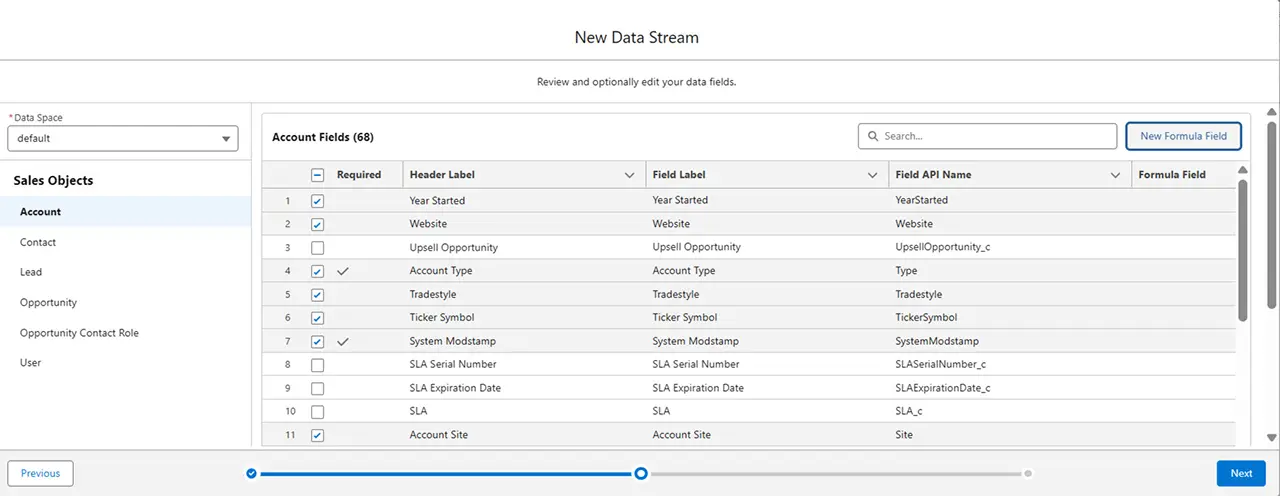

Define Data Lake Objects (DLOs)

Deploy and Map Data

Build unified customer profiles using Identity Resolution.



With this data, you can:
The steps are as follows:
Navigate to Data Actions

2. Enter the action target name.
The Action Target API Name field is auto-filled.
3. Select Salesforce Platform Event.

4. From the Select Salesforce Org dropdown, select Salesforce.
5. Save your changes.
OR
Create a Webhook Data Action Target

4. Enter the URL where you want to publish the webhook events, and click Save.
5. Generate the secret key.
You can generate a secret key only for an active or inactive data action target.
6. Copy the secret key to configure your webhook system.

Click on the Standard Data action
Select you Data Action Target

Select what data you want to share {Calculted Insight or Data Model Object}

Select Primary Object

Select a rule when it triggers an action and set up the Action Rules Condition.


Save and Publish
This is how you can implement your Data Cloud seamlessly. However, to deal with the technical intricacies of the process, you need to hire Salesforce expert.
One of the leading travel hubs across the globe, Heathrow Airport faced challenges in delivering seamless, personalized experiences for a diverse and ever-growing customer base. They operated 14 separate websites and 45 backend systems. It hindered their ability to adapt to changing passenger behavior and deliver personalized experiences to all.
This Cloud enabled Heathrow to capture passenger interactions across multiple channels. This data was seamlessly integrated with other Salesforce products and was accessible by their marketing, service, and commerce teams. By applying real-time analytics and AI capabilities it offered, Heathrow could quickly understand each traveler’s needs and deliver personalized support and experiences.
Heathrow Realized:
It is a premium appliance brand operating in 50 countries. It aimed at enhancing customer experiences by addressing inefficiencies caused by disconnected data systems.
In order to achieve this, they implemented Salesforce Data Cloud to unify customer data and gain comprehensive insights. It consolidated data from various sources, providing sales, service, and marketing teams with a comprehensive history of customer interactions, purchases, and preferences. This integration enabled more personalized and efficient customer engagements.
With Data Cloud and Marketing Cloud integration, Fisher and Paykel created hyper-personalized marketing segments for targeted marketing activities. They triggered automated journeys based on customers’ online behaviors, such as visits to specific product pages.
Benefits They Achieved:
Not just these, but many other leading companies such as Ford, Formula 1, FedEx, and Air India are reaping the benefits of the Data Cloud.
Data Cloud is available freely for Enterprise editions and above. Users get:
After your teams exhaust these credits, they can purchase additional credits to meet their requirements.
Sales Cloud offers Data Cloud capabilities with the “Einstein 1 Sales” package at $500 USD per user per month. You get:

Service Cloud offers Data Cloud capabilities in the Einstein 1 Service package. You get:
Einstein copilot capabilities
Data Cloud capabilities that unify customers’ preferences, purchases, and interaction history.

There is a separate plan that Marketing Cloud offers for Data Cloud capabilities. It comes with:

B2B Commerce Cloud offers Data Cloud capabilities as per the following plan:

B2C Commerce Cloud offers Data Cloud capabilities in a B2C premium plan with 500K credits.

Salesforce Data Cloud breaks down data silos and offers rich insights from your data reserves. Powered by Einstein AI’s capabilities and enhanced by Agentforce’s innovative approach, this platform can transform your business data into a strategic decision-making mechanism.
Worrying about the intricacies it involves? hire a Salesforce developer to handle all the technicalities of implementation. At Smart IT Staff, you get pre-vetted professionals who work for you on an immediate basis and integrate seamlessly with your existing teams.
No, it is not available in all Salesforce editions. It comes in Enterprise editions and above. Also, it is available in Lightning Experience for standard Salesforce editions such as Developer, Enterprise, Performance, and Unlimited.
Unlike traditional data warehouses or data lakes, Data Cloud is not solely a storage solution. It combines data unification, real-time processing, and actionable insights within the Salesforce ecosystem, enabling the application of data-driven strategies.
Data Cloud is available in all geographic areas. However, it remains unavailable with some licenses and environments, such as Government Cloud org.
The implementation of Salesforce Data Cloud typically takes 4-8 weeks for basic setups, 3-6 months for medium complexity with multiple integrations, and 6-12 months for enterprise-level deployments. The timeline depends on factors like data architecture, integrations, and customization needs. Working with an experienced Salesforce developer can help accelerate the process and ensure a smooth implementation.
Access a team of certified IT professionals.
Let us know the skills you want to augment your organization, and we’ll help you fill the skill gap rapidly.

By submitting the form, you consent to Smart IT Staff processing your information in accordance with the Privacy Policy. Your information is safe with us, and we will use it for the intended purposes only. You can opt out of email updates at any time.